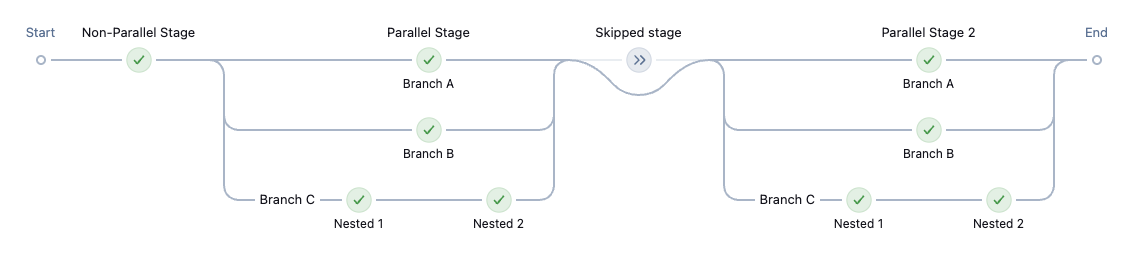This plugin adds a visual representation of Jenkins pipelines, showing each stage of a run in a clear and easy-to-follow graph format. It’s designed to make pipeline progress and structure easier to understand at a glance.
- Visualize pipelines as an interactive, nested graph
- Navigate pipeline stages in a clear, collapsible list view
- View logs in real time without leaving the interface
- Toggle between graph and stage views; move and resize panes to suit your workflow
- Quickly access details of each step and its results
- Designed for better readability and faster troubleshooting
- Install the pipeline-graph-view plugin
- Go to a pipeline run (not a job page)
- Click 'Pipeline Console'
Basic pipeline:
Semi-complex pipeline:
See a live demonstration from a Jenkins Contributor Summit:
Refer to our contribution guidelines.
Licensed under MIT, see LICENSE.